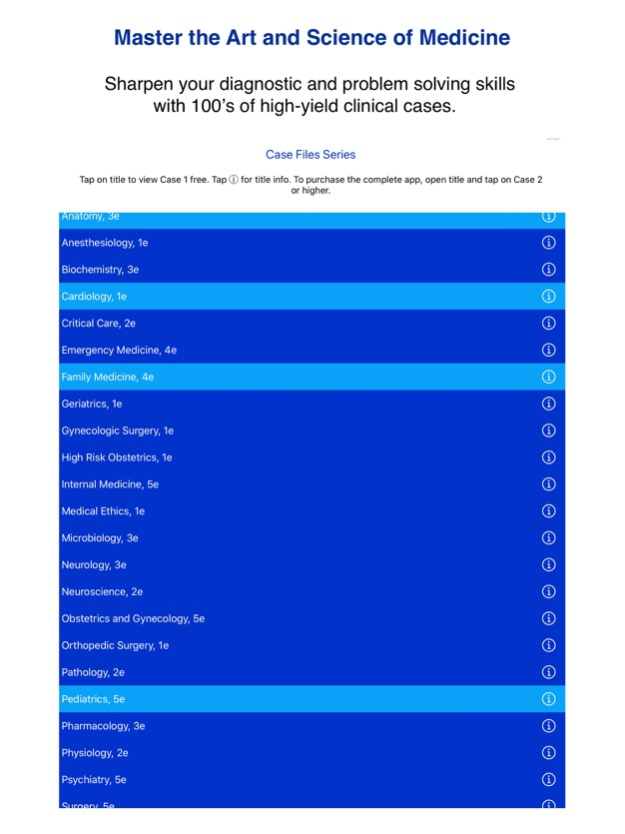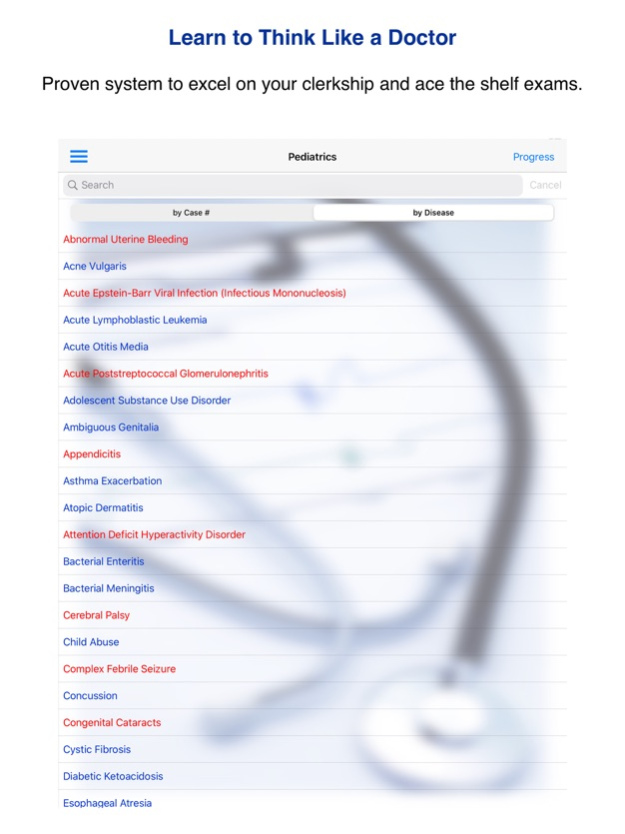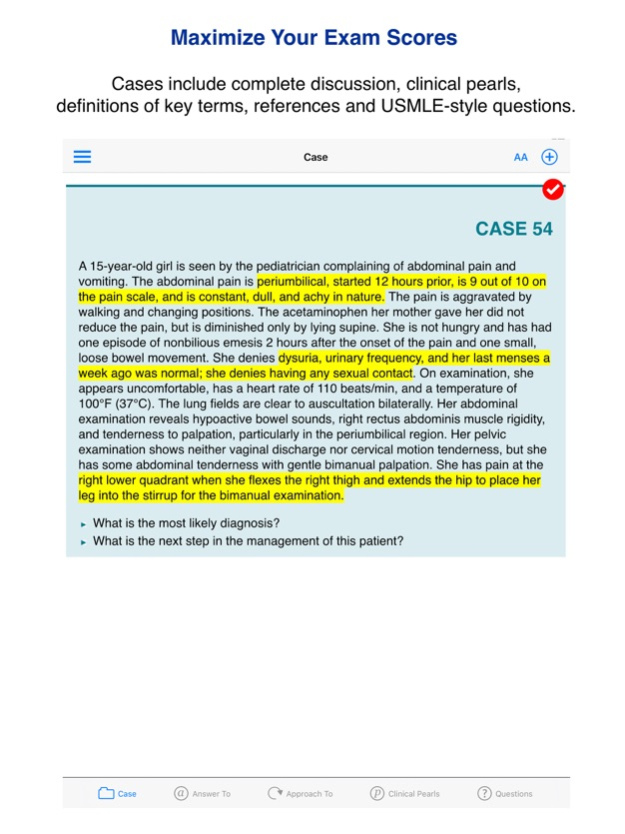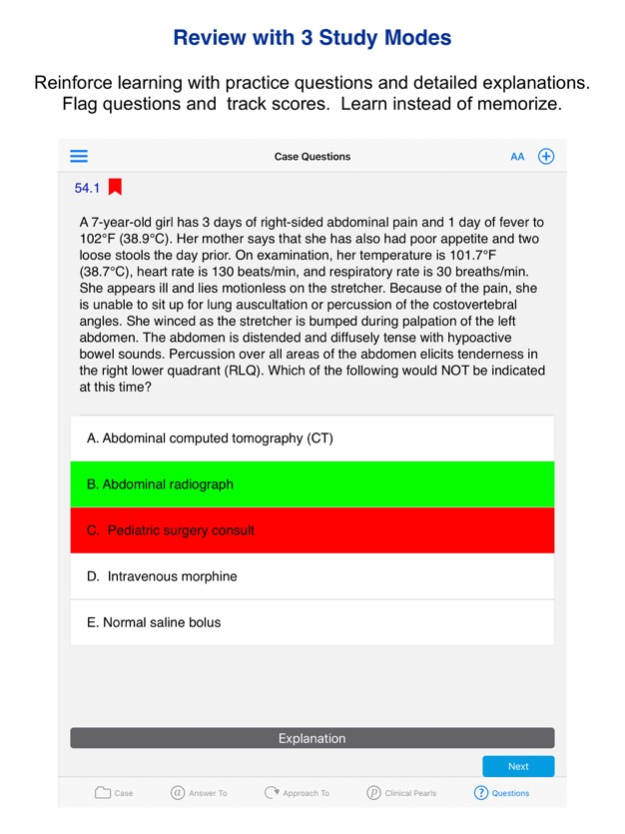Case Files - USMLE Test Prep 2.2.4
Free Version
Publisher Description
Sharpen your critical thinking skills and prepare for real-world practice with the venerable LANGE Case Files, the world’s best-selling case series. Experience with clinical cases is key to excelling in your rotations and post-graduate training. Case Files is an excellent study resource for medical students traversing their clinical clerkship with realistic cases and accompanying USMLE-style questions.
This free application includes 1 sample case study from each of the titles that are available. Each full application is available through an in-app purchase of $39.99 USD. These Case Files apps will help you excel on the clerkship and improve your shelf-exam score.
Each case has been designed for the iPad and iPhone/iPod with interactive features. With this system, you will learn in the context of real patients, rather than merely memorize facts.
•Clinical cases, each with USMLE-style questions
•Clinical pearls that highlight key concepts
•Primer on how to approach clinical problems and think like a doctor
•Proven learning system that improves shelf-exam scores
iPhone, iPod, and iPad App Features:
•Study/Exam/Bookmark modes are available for USMLE-style review questions.
•In the Study mode, check the answers as you tackle the questions.
•In the Exam mode, time yourself and review the answers after the time is up.
•In the Bookmark mode, review only the questions you have flagged for further study.
•File away correctly answered questions after each practice quiz.
•Choose the number of questions in each practice quiz: 25, 50, 100, 150, 200, or all.
•Opt to include questions from previous quizzes.
•Learn further from interactive questions at the end of each case, with explanations.
•Sort cases by name or by case number.
•Take down notes using the Notes section for each case.
•Highlight key concepts in each case.
•Study in horizontal or vertical mode on the iPhone and the iPad.
•Store quiz scores to track your progress.
•Save to iCloud to use app on multiple devices
•Choose preferred font sizes
•Create tags for each case
•Search cases by title or by tags
App Contents:
Section I:
•Part 1. Approach to Learning
•Part 2. Approach to Disease
•Part 3: Approach to Reading
Section II: Clinical Cases - Case Scenarios
Section III: Listing of Cases
•Listing by Case Number
•Listing by Disorder
Each case includes the following sections:
Case Description
•Answers to
•Approach to
•Clinical Pearls
•Case Questions and Answers
Titles Included:
Anatomy
Anesthesiology
Biochemistry
Cardiology
Critical Care
Emergency Medicine
Family Medicine
Geriatrics
Gynecologic Surgery
High Risk Obstetrics
Internal Medicine
Microbiology
Neurology
Neuroscience
Obstetrics & Gynecology
Orthopaedic Surgery
Pathology
Pediatrics
Pharmacology
Physiology
Psychiatry
Surgery
Nov 28, 2023
Version 2.2.4
-Updated all apps to latest OS
About Case Files - USMLE Test Prep
Case Files - USMLE Test Prep is a free app for iOS published in the Health & Nutrition list of apps, part of Home & Hobby.
The company that develops Case Files - USMLE Test Prep is Expanded Apps. The latest version released by its developer is 2.2.4.
To install Case Files - USMLE Test Prep on your iOS device, just click the green Continue To App button above to start the installation process. The app is listed on our website since 2023-11-28 and was downloaded 9 times. We have already checked if the download link is safe, however for your own protection we recommend that you scan the downloaded app with your antivirus. Your antivirus may detect the Case Files - USMLE Test Prep as malware if the download link is broken.
How to install Case Files - USMLE Test Prep on your iOS device:
- Click on the Continue To App button on our website. This will redirect you to the App Store.
- Once the Case Files - USMLE Test Prep is shown in the iTunes listing of your iOS device, you can start its download and installation. Tap on the GET button to the right of the app to start downloading it.
- If you are not logged-in the iOS appstore app, you'll be prompted for your your Apple ID and/or password.
- After Case Files - USMLE Test Prep is downloaded, you'll see an INSTALL button to the right. Tap on it to start the actual installation of the iOS app.
- Once installation is finished you can tap on the OPEN button to start it. Its icon will also be added to your device home screen.